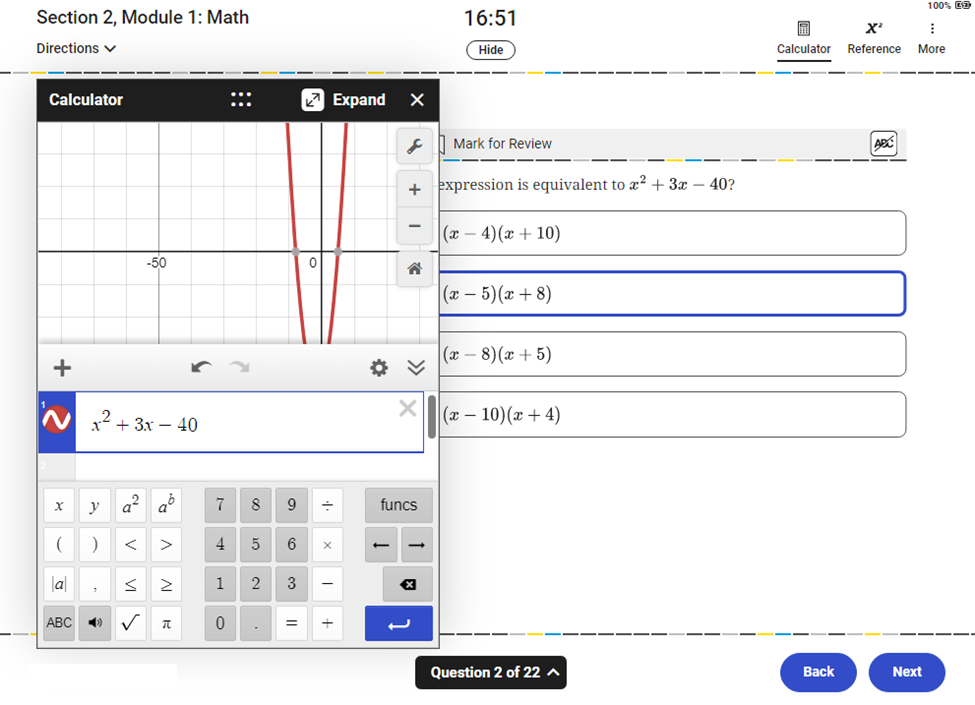As students prepare for the first U.S. administration of the Digital SAT in March, it's crucial that they're familiar with the ins and outs of Bluebook, the College Board's testing app. In this article, ESM Prep testing expert Adam Allouche walks students through the key tools and features they need to know to do their best on the Digital SAT.
The College Board launched the new Digital PSAT in October 2023 and will administer the new Digital SAT here in the U.S. for the first time in March 2024. The current paper-based SAT will be phased out after the December 2023 administration.
Students will take these tests using the College’s Board Bluebook app, which can be downloaded onto their own personal or school-issued devices here. In addition to downloading the app, students will also need a College Board account to officially register for and take the official PSAT or SAT test. Scores from practice tests completed in the Bluebook app will be added to the “My SAT” section of students’ College Board accounts.
In this article, we will highlight some of the main features of the Bluebook app so students have a better feel for what their testing experience will be like using this platform.
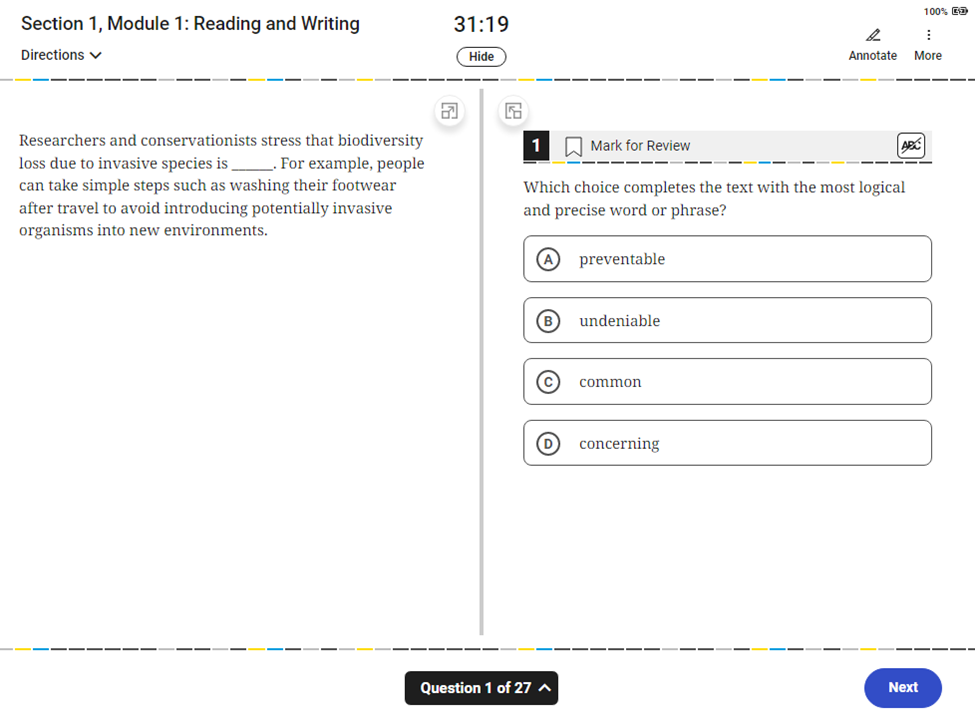
As with a paper-based test, in which students can flip back through the test booklet to read the directions, students can access the directions at any time by clicking on the “Directions” icon in the top left of the screen.
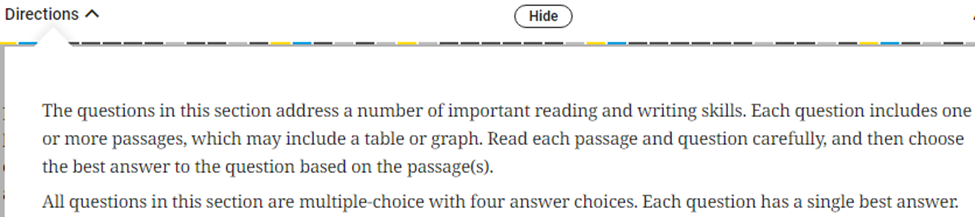
The timer will count down the remaining time that students have left in a given module. Students can hide the timer at any time if seeing the countdown is distracting or anxiety-inducing. Students can unhide the timer at any time to see how much time they have left. A 5-minute warning will pop up on the student’s screen when there are five minutes remaining in the module.
On the multiple-choice questions, process of elimination is an important strategy. The Bluebook testing platform allows for the elimination of answers through their “Answer Eliminator” icon. By clicking “Undo”, students can bring back any answer that they have eliminated. If you revisit a question at the end of a module, your eliminated answers will still appear as eliminated.
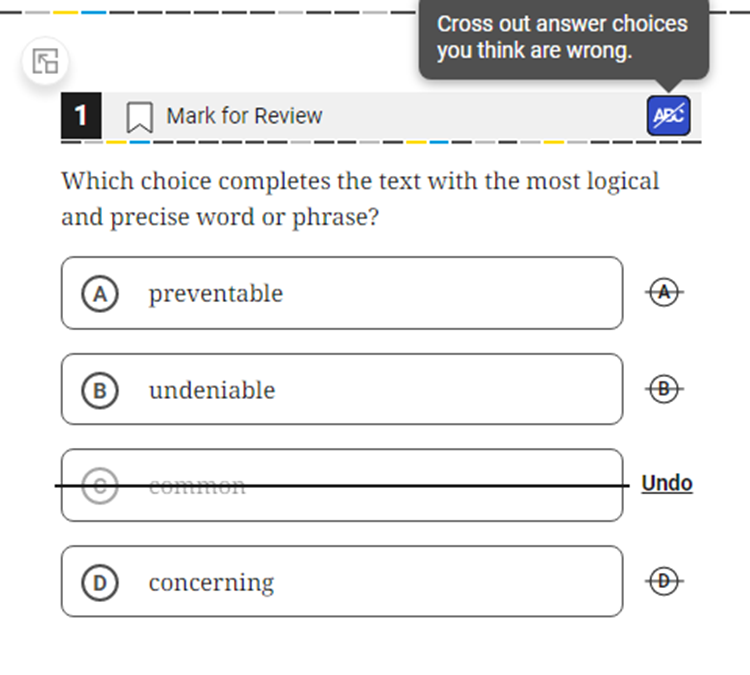
Similar to a paper and pencil test, on the digital PSAT or SAT, students can skip questions, return back to any question, and change any answers to questions within a given module. Just as with a paper-based test where students can circle question numbers in their test booklet as reminders that they want to return to those questions, through the Mark for Review feature, students can flag questions on the digital PSAT or SAT that they want to return to.
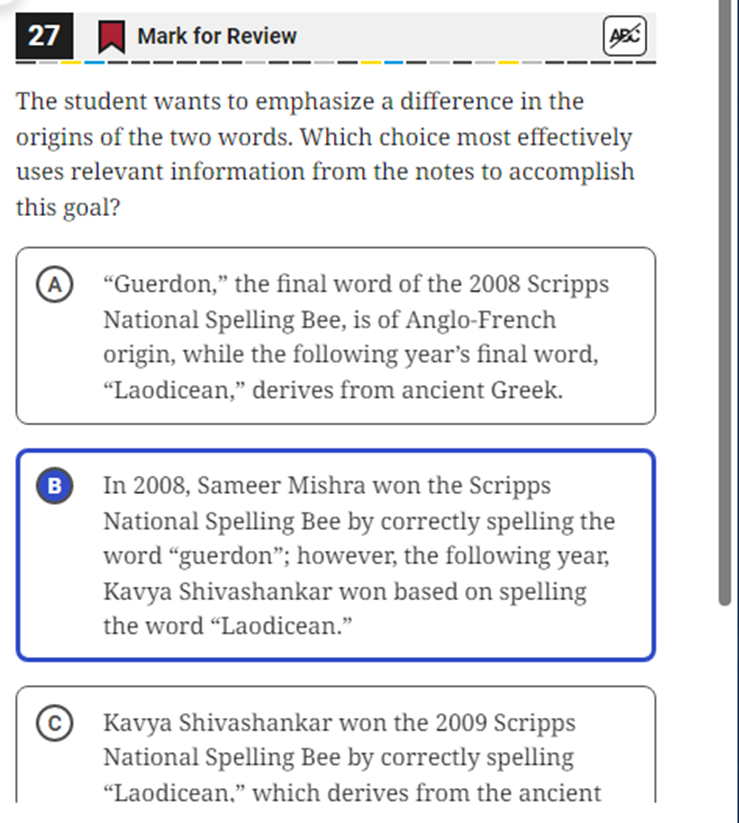
By clicking on the black box at the bottom of the screen, students can easily and quickly see every question that they answered, skipped, or marked for review. Clicking on the question number will immediately take the student to that question in the test.
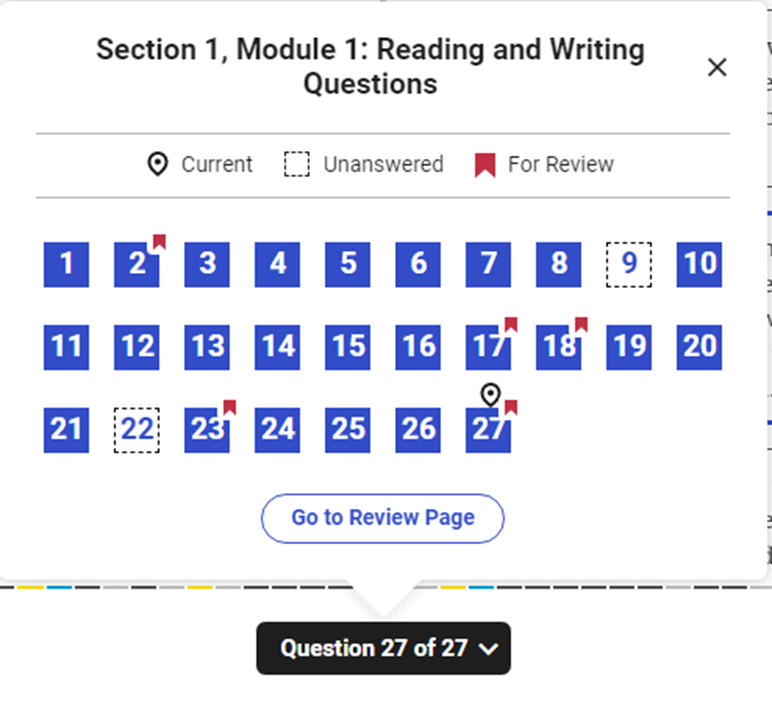
There is a 10-minute break after students complete the second module of the Reading & Writing Section. On the official PSAT and SAT test day, the breaks will be timed by a counter.
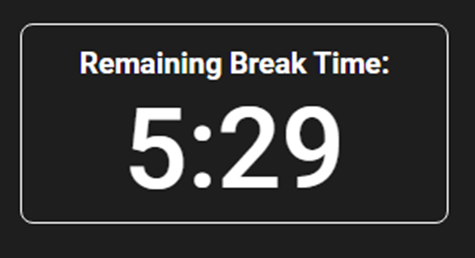
Through the annotation feature, students can highlight parts of the passage and add additional notes as well.
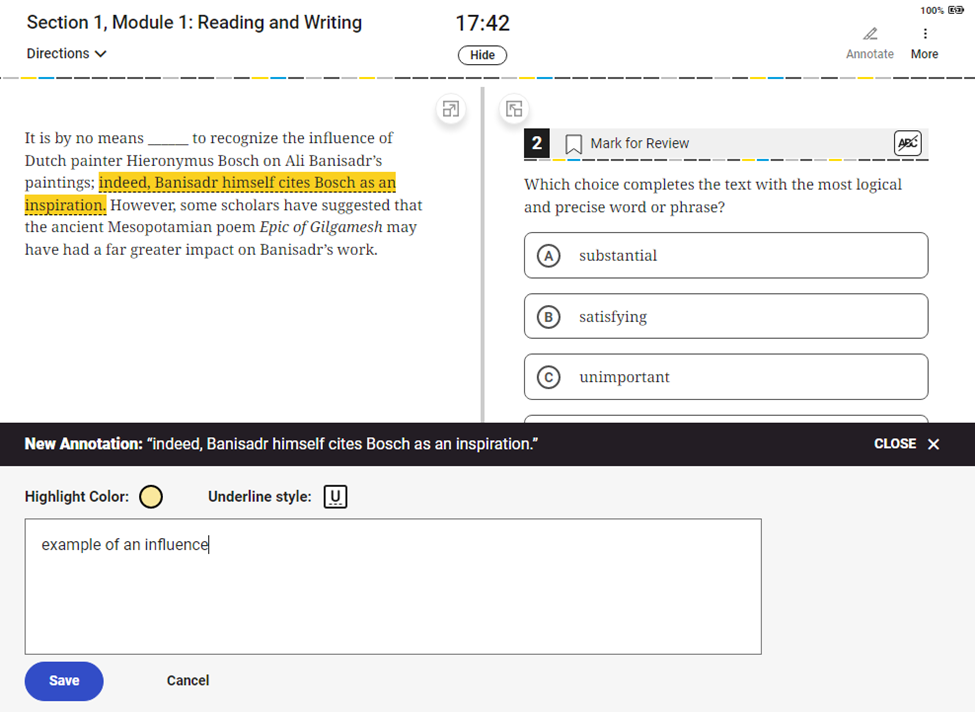
The Math section’s layout has all of the features of the Reading & Writing test besides the Annotate feature. In addition, it has “Reference” and “Calculator” tools that can be quite useful to students.
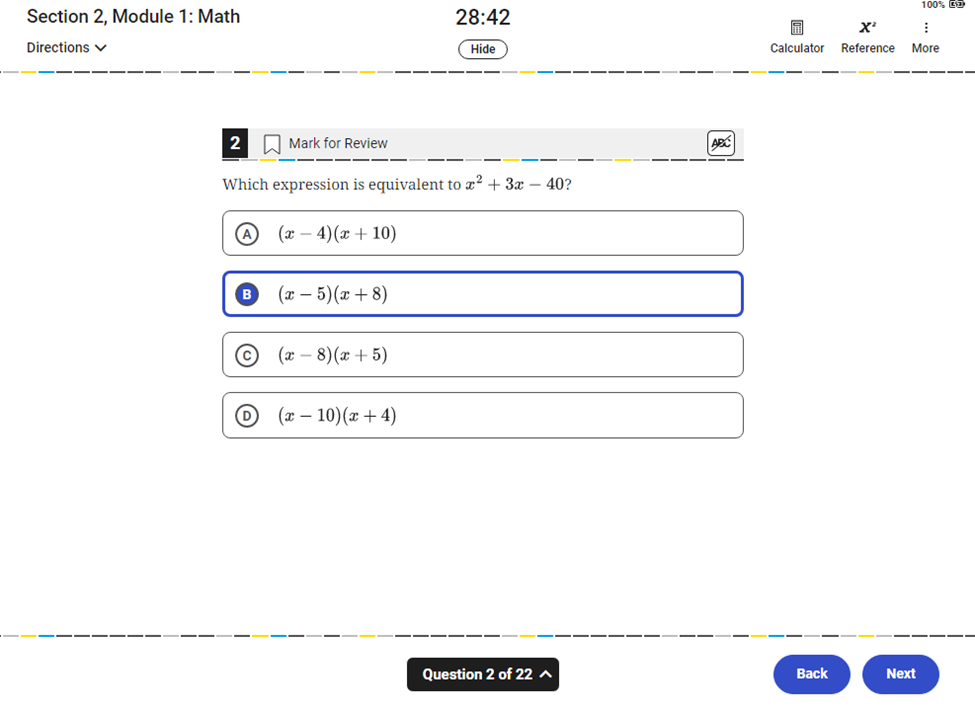
Students have access to the same mathematical formulas that were included in the paper-based SAT. By clicking on the “Reference” icon, students can bring these formulas up at any time.
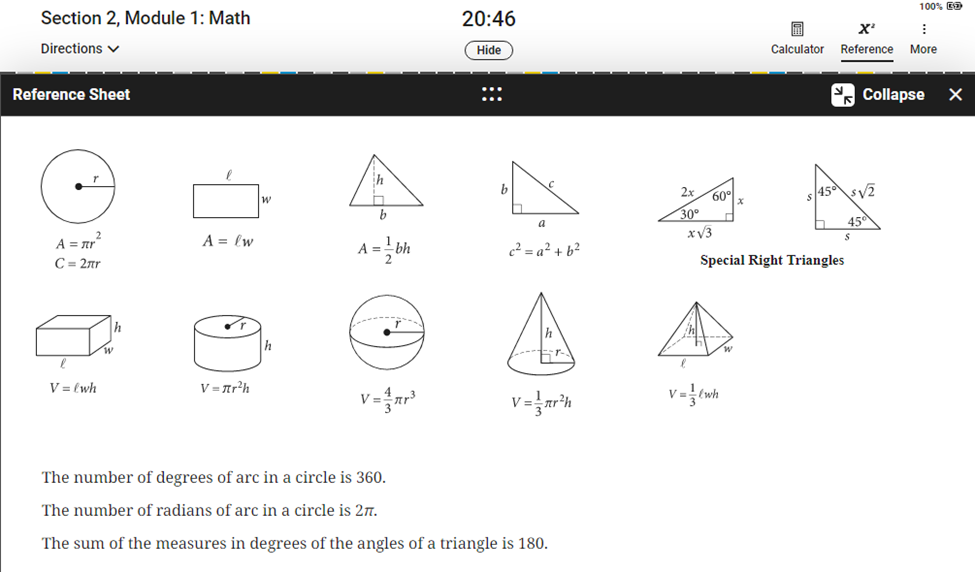
Students are permitted to use a calculator throughout the Math section, and and a Desmos graphing calculator can be accessed in the app by clicking on the “Calculator” icon. While students can use their own calculator on the test, we strongly encourage students to use the Desmos calculator and to master its various capabilities.
Desmos is an absolute game-changer for students of all score levels, as it offers students a faster, simpler, and more intuitive way to graph equations and complete calculations.